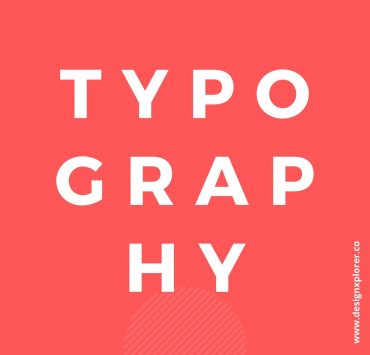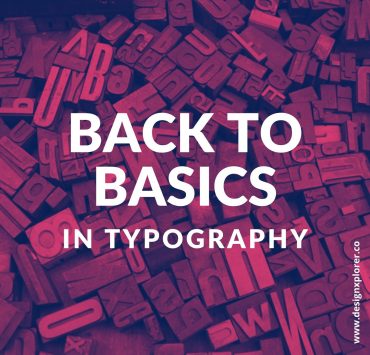Hello designers, and welcome to today’s topic… 19 Essential Design Resources That Will Make You Better at Web Design
This article is for you, the always so hungry for knowledge folks who will give anything for a good tip that will make them better designers. Most of you are probably already familiar with the “secrets” of making beautiful and astonishing web designs. Still, one will always have more room to improve, especially when we talk about such vastly broad topics like web design.
That’s why today, we are talking about 19 essential design resources that will make you better at web design.
In this list, you are going to get a better understanding of both what resources will be most beneficial for you and why you should give them a try.

1. Adobe Photoshop
Adobe Photoshop is one of the essential design resources you will need to improve your web design skills.
As a part of the Adobe’s inventive Suite alongside Adobe Illustrator and Adobe Dreamweaver ever since its launch over twenty-five years ago, Photoshop has proven to artists and designers as the go-to tool when it comes to image writing, website designing, and for overall all kinds of graphics style projects.
Adobe Photoshop uses a layer-based writing system that allows image creation and fixing with multiple overlays that support transparency. Masks, filters, adjusting underlying colors, shadows, and all the different effects are all critical tools in Photoshop’s arsenal designed to help you make better-looking sites.
Photoshop actions embrace automation options to scale back the requirement for repetitive tasks, a great time saver if you need to focus your attention on more critical issues.

2. Adobe Illustrator
For similar reasons, Adobe Illustrator is also a great resource to help you develop better design skills. As a part of the Adobe family, the potential is limitless.
Illustrator has all the drawing tools you need to turn simple shapes and colors into beautiful and crisp-looking graphics. It’s vector-based design software like the one above we discussed.
It is not only one of the best tools for designing logos or creating flyers but also for making amazing website designs with ease. You can add effects, manage styles, and edit individual characters to create typographic designs that perfectly express your messages. Illustrator makes all of that look like a walk in the park, and learning to use it will bring your designs to a new level.

3. Adobe Dreamweaver
Although Adobe Dreamweaver is a part of the same group as Photoshop and Illustrator, it actually falls in a completely different category from them altogether.
It’s perfect for basic layout, and for learning the basics of how things work around HTML. Dreamweaver is one of the many HTML editors. It is used to edit and generate HTML, PHP, Javascript, and CSS, but its main use revolves around HTML.
Dreamweaver generates HTML while using an editable front end. It’s basically like using Word to do all your layout, and the end result is HTML code.

4. Adobe XD/ Sketch/ Figma
Adobe XD, Sketch, and Figma are all great choices when it comes to UI designing tools even you are a beginner.
Adobe XD
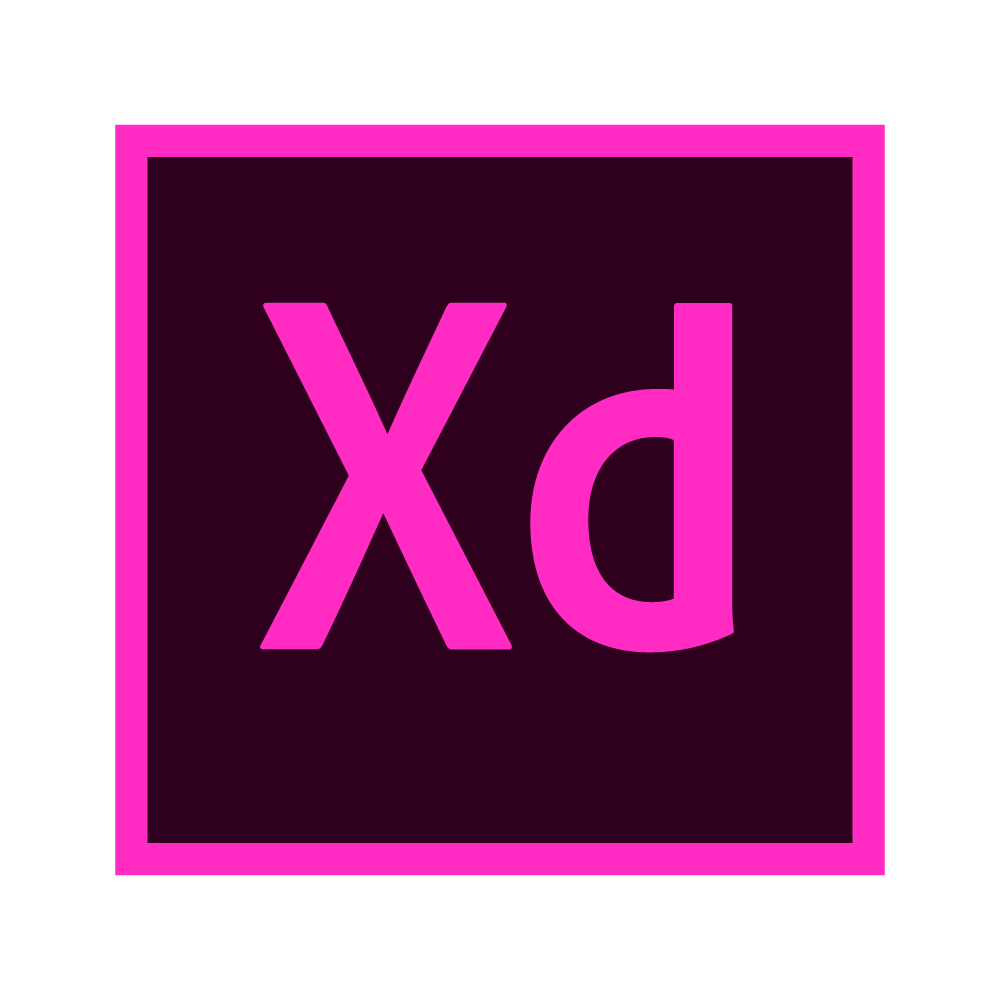
Adobe is often associated with its more “pricy” tag that is often worthed to the majority due to their premium quality of the products.
Adobe generally as we all know has a reputation for offering world-class products at premium prices but they have seemed to notice designers abandoning them for more convenient options and due to that Adobe XD is now a free UI design tool, but shifting their focus in the process from adding new features to making XD as pluggable as possible.
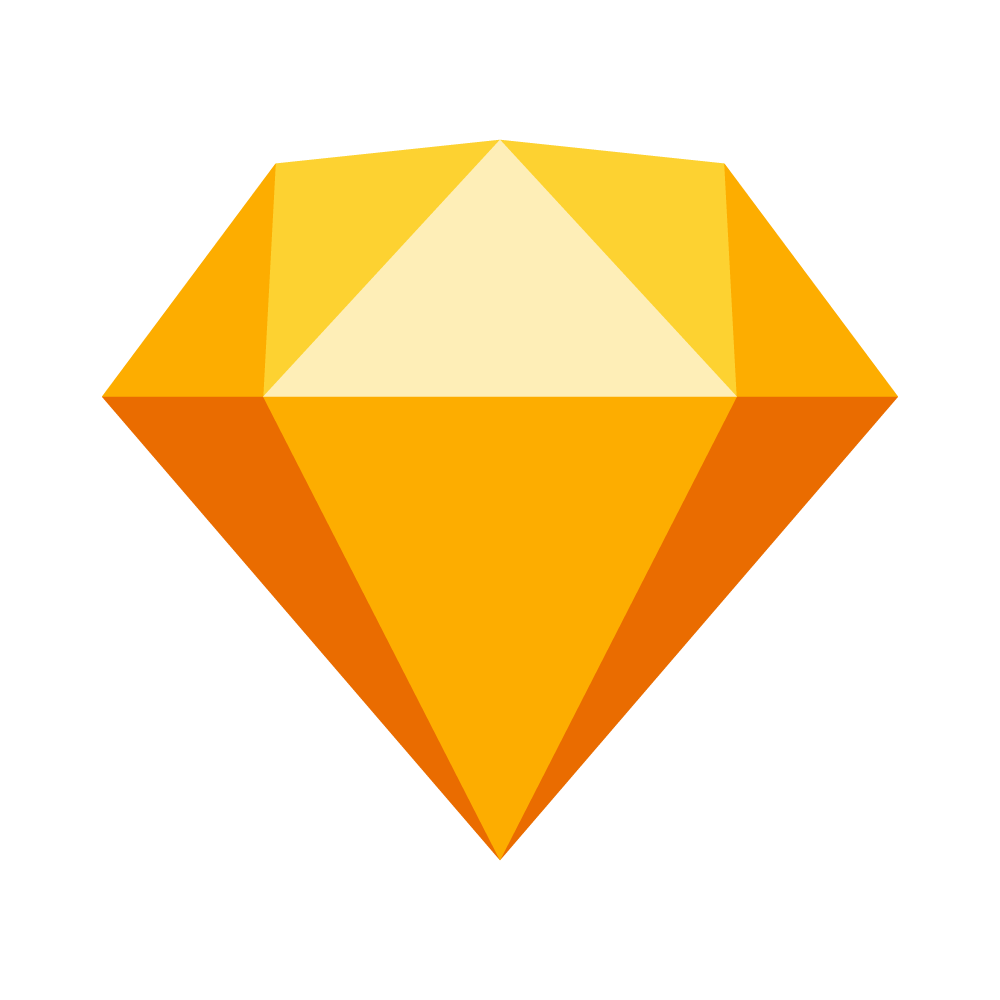
Sketch
Sketch has a clean and robust user interface, but this is not the main reason why designers love it and call it a class above the rest.
Sketch is great for new and seasoned designers due to the immense availability of free design resources. Sketch is also appreciated for its notorious Plugin functionality, and just after two years upon its release to the masses, it was awarded with Apple’s Design Award.
Think of it as the Package Manager for Sublime Text—you can find packages that improve your development time and also help you design codes better and faster at the same time.
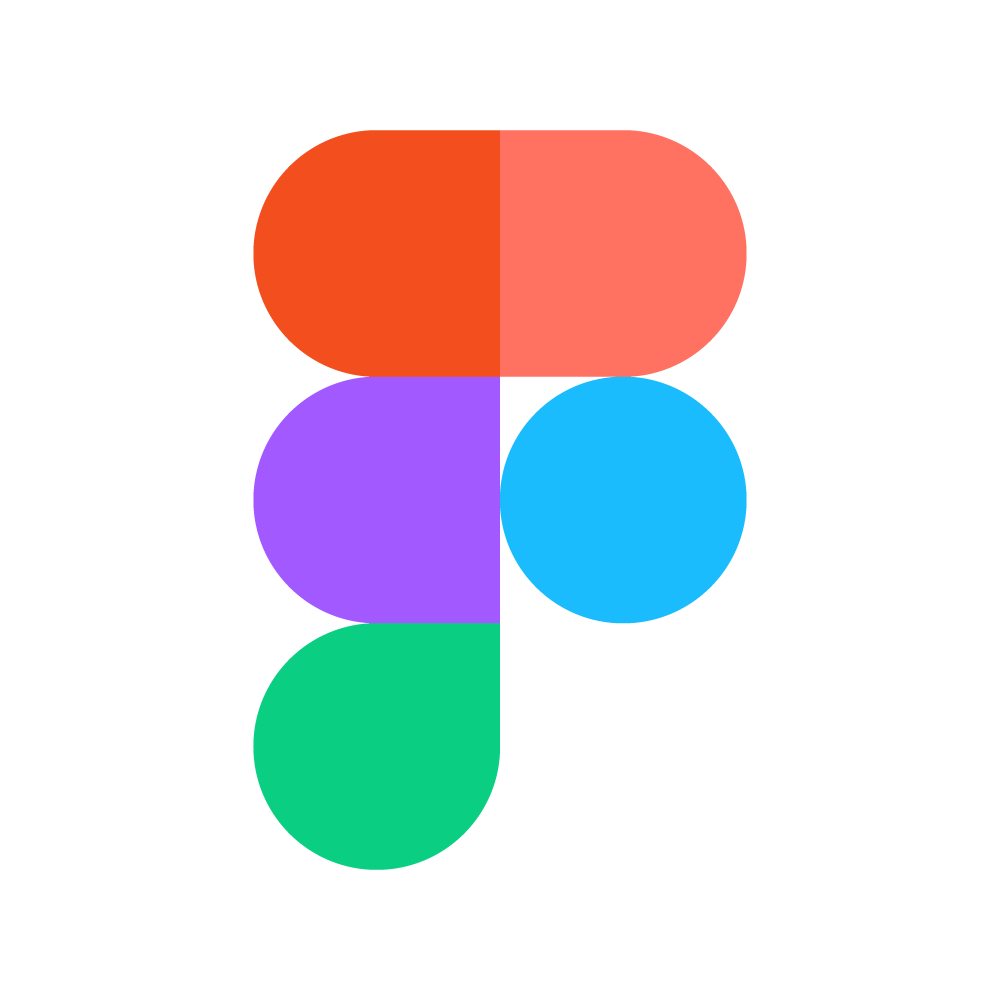
Figma
Figma, as well as Adobe XD, offers a free plan that may very well appeal to you if you have a hard time deciding on which to spend your money on.
Called by designers from various brands like Twitter, Microsoft, GitHub, and Dropbox as the ultimate UI design tool, Figma provides several solutions integrated into one UI such as prototyping, graphic design wireframing, and free templates.

5. Adobe After Effects
You are maybe thinking already that we have something of a bias for Adobe apps, but the truth is—they are just that good.
That’s why we have yet another great installment of the Adobe family in the face of Adobe After Effects. This is arguably the best software you can use to bring life to your web design. What is the way to grab your reader’s attention immediately upon arriving on the web site?
The answer is images. And which are the best kinds of images that grabs the attention initially?—The animated ones. Animated images have the potential to catch and hold visitors better than almost anything else you can think of. That is why it is a necessity to learn this software if you genuinely want to improve your design skills.
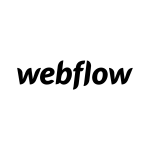
6. Webflow
Webflow is a design tool that helps you design and build responsive websites visually. It’s basically the go-to design platform for realizing the initial idea of ready-to-use product.
Here are a few unique things about Webflow that makes it different from other similar design resources out there:
- Unseparated code from visual design.
- Your design in the visual editor is powered by HTML, CSS, and JavaScript.
- Reusable CSS classes.
- After you define a class, you can use it for any elements with the same style and also use it as a starting point for a variation of it.
- Webflow offers hosting plans.
- For the price of $12 per month, it allows you to host your HTML site and connect a custom domain. For just four more dollars per month, you can use the Webflow CMS.

7. InVision App
Made by designers for designers, InVision is a prototyping workflow tool. InVision gives you clarity and control of everything you need to power your design process.
It allows you to create interactive mockups for your wireframes and designs efficiently.

8. Marvel App
Talking about prototyping, here is another excellent resource—Marvel app.
Wireframe, design, and prototype are easy to do with this design tool. Complex design tools have made design intimidating, a good reason why you should take a look at Marvel if you want to forget about complexity forever. Marvel has an accessible library of templates and assets, that takes the complexity out of design, making your work much easier.

9. Unsplash
Finding the perfect image or a picture that fits in your design is sometimes tough, but having to pay for it makes it even harder.
Unsplash is called to be one of the world’s leading photography resources according to a variety of reliable sources like Forbes, Entrepreneur Magazine, and CNET for a good reason. Unsplash is dedicated to sharing stock photography under the Unsplash license, launching an iOS app for designers to browse through catalogs of high-quality photos, which also happens to be FREE!
You read that one right Unsplash profits mainly from monetized views thanks to its open free use of some really gorgeous photos, making it a win-win for both them and you. New images are added to the platform every day, so it’s always a great time to get started with it.
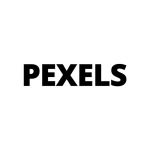
10. Pexels
Pexels needs no introduction as it is known to many as another great resource for free stock photos like Unsplash.
Pexels offers high quality and completely free stock photos. All photos are nicely tagged, searchable, and also easy to discover through the discover pages. Pexels also add new photos daily to their database, so the possibilities are unlimited.

11. Flaticon
The largest database of free customizable icons in the world. A good icon is always going to make your design pop.
Flaticon is a wonderful option when the time for icons comes to your design.
The site gives you the opportunity to download all kinds of different and amazing icons for free. This way saves hours of changing colors, shapes, and sizes. There are all the styles you can think of like: flat, lineal, or lineal filled. If you want to be a little more creative and give your own touch, you can also edit them however you like it.

12. iconmonstr
More than 2800 boldly graphic icons in a few different styles Created by one single person, iconmonstr is the second resource for cool-looking icons on this list that will definitely impact positively on your work as a web designer.
It offers free cool-looking original graphic icons that can be used for all kinds of projects, even for commercial ones, as long as you accept and do not violate the license agreement.

13. Google Web Fonts
Finding the perfect font often takes a lot of time and can be a real pain on the backside.
In the Google library, there are over 640 different fonts to choose from. Of course, not all of them will work for you, but even when you push aside the not so great ones, you are left with a pretty bulk pile or fonts that are worth at least trying out.
To save some time, just take a quick look at the fonts that are recently updated by Google. The chances are you’ll get the trending and bug-free font without having to look rest of the fonts.
Also, see the fonts used by most of the designers and developers. Doing this will allow you to know the versatile fonts that you can use in multiple styles and widths.

14. Fontpair – Font pairing generator
There is not too much to talk about fontpair except that it is genius!
Fontpair is a very simple font pairing generator, a tool that will make your life much easier.
The site also makes visual examples of the chosen combination, a great thing to look at. This is arguably the most simple and easy to use resource in this whole list, so go check it out and see how your quality of life will improve in unexpected ways.

15. Material – UI
A gallery of Material Design and flat design colors to use in your designs
In a nutshell, Material-UI is an open-source project that features React components that implement Google’s Material Design and is one of the top-rated user interface libraries for React out there.
It has a gallery of basic react templates to help your design better. Templates can be merged with one of the example applications to form a complete and ready to use one.Each layout section is clearly defined either by comments or use of separate files, making it simple to extract parts of a page.

16. BrandColors
Check out the exact colors that major brands use
We know certain colors evoke certain emotions, and that is a simple fact. The right colors can help your design establish trust and familiarity by eliciting the right emotions.
BrandColors is another simple tool with the ability to impact your design with its 1800+ color collection.

17. Flat UI Colors
Flatuicolors.com is another resource available for free where you can pick around 180 flat colors for your next UI design projects. Flat UI Colors have collaborated with 13 designers from around the world. There are 13 palettes and 280 colors.

18. Patternico – Create your own patterns using Awesome Font icons
Patternico the a totally free and handy In-Browser tool for generating seamless patterns using premade icon library.
Patternico is the defacto pattern maker for screenshots view images, customizing your background color, canvas size, and shape transparency and whatever you can possibly think of to create your own free seamless patterns and backgrounds.

19. Subtle Patterns – Free downloadable patterns
There is literally no reason not to give Subtle Patterns a try; actually, there are enough reasons to why you should use it in fact like:
- Using a repeatable pattern in your website background is a great way to add personality to your design.
- Subtle Patterns is, without a doubt, one of the most popular essential design resources for patterns out there.
- The patterns are downloadable as PNG image and are a great choice when you are looking for beautiful backgrounds.
- The repeatable aspect of a seamless pattern allows the original image to be smaller in size but still being able to cover the entire background by tiling horizontally, vertically, or even both.
Final Thoughts
Hope you found our list of 19 essential design resources that will make you better at web design useful. Stick around to see more such essential design resources and more of our awesome articles full of crucial tips and guides like this one.
Good luck on your web designing journey, and take care!